I believe that the 2 roles of ISO Sensitivity in a digital camera need to be understood. Maximising the Photometric Exposure (the number of photons per unit sensor area captured during the duration of the exposure) leads to the best ratio of wanted Image to unwanted Shot Noise. Changing the ISO does not directly affect the exposure. Instead, it alters the metering point offset in the camera, and the gain applied. However, it is routinely claimed on many web pages and even in some "authoritative" books that ISO directly affects exposure. Indeed, it is often stated that it is part of "The Exposure Triangle". This misconception causes confusion, particularly when you start shooting in raw (PEF/DNG). So, rather than having to later unlearn what we thought ISO Sensitivity does, and then relearn it, as many of us have had to do, I think it's better to understand the role of ISO correctly from the start. The aim of this article is to help the reader develop a "Photonic" or "Exposure-centric" mindset, rather than a "ISO-centric" one.
The variation of gain in the digital imagining chain serves two purposes:
- To increase the brightness values when recording the data.
- To reduce late-stage noise contributions, usually from the ADC.
The Photometric Exposure is determined solely by the Scene Luminance, f-number (more properly, the T-number which accounts for the light loss in the lens) and the Shutter Speed. These 3 parameters alone determine how many photons are captured per unit area during the exposure period.
The size of the sensor comes into play when considering the Total Light i.e. the total number of photons captured during the exposure period. Since Exposure is a density metric (photons per unit area), multiplying it by the number of "unit areas" in a particular sensor format gives the Total Light value. This also means that, for the same Scene Luminance, using the same camera settings (e.g. 1/100s & f/5.6) results in the sensors in P&S, Micro-4/3, APS-C, FF & MF cameras all receiving the same exposure (the same photonic density), assuming that the lenses have the same light transmission losses, but the bigger sensors will receive greater Total Light (more photons in total), and thus will achieve better Image-to-Shot Noise ratios.
The number of photons captured determines:
- The Shot Noise SNR. Light itself is noisy, but the Signal-to-Shot Noise Ratio improves with the sq-root of number of photons, (or from the sensor, photo-electons ("e-")), captured e.g. 10,000e- captured = SNR of 100:1, while 40,000e- = SNR of 200:1. So the larger the exposure, the better the Shot Noise SNR.
- More photons captured produces a larger signal from the sensor. For the same mapping of the sensor output signal to the image brightness, more signal means a brighter rendered image.
In LL or action situations, you reach a stage where you no longer want to lower the SS further, or can open the lens aperture (actually the iris) up further to get a "decently" exposed image i.e. one which will produce a bright enough review image in the camera's LCD and from its JPEG engine. So to make the rendered image brighter, you have 2 options:
- Shoot in raw, and during PP use the raw developer's "Exposure" control (a misnomer since it doesn't increase the number of photons captured, only the mapping of the brightness values in the captured image data to the rendered output brightness).
- Use the camera's ISO control to do the same thing in the camera. This can be done in the analogue domain (applied in discrete ISO steps), amplifying the signal between the sensor and the ADC by the use of an intermediate PGA (Programmable Gain Amplifier) stage. Or it can be done in the digital domain by just multiplying the brightness values stored in the image file.
Regardless of which method is used, for the same exposure level, the rendered image values in an ISO1600 image have 16x times the brightness value compared to the ISO100 version of the same scene. The same applies to the output image produced from the development of an ISO100 raw image, after being digitally boosted 4 stops (16x).
So increasing the ISO compensates for weaker & weaker exposures, which would otherwise be rendered as dimmer & dimmer images. But since the Shot Noise SNR is already "set like a fly in amber" during the exposure capture process, the increasing gain also brings up the shot noise in the image data. It doesn't change the Shot Noise SNR, because you're increasing both the wanted image and the unwanted shot noise by the same amount, but the relatively high amount of shot noise in the weak-exposure image is now brighter, so it is more obvious. This is why weak exposure/high ISO shots look noisier than strong exposure/low ISO shots. As discussed next, increasing the ISO also amplifies the Sensor Read Noise, along with the signal. Normally, the sensor RN is not significant, but with a weak exposure comes a weak image output from the sensor, so the unwanted fixed-level sensor output (sensor RN) is now more obvious too.
The other use of analogue (but not digital) gain is to reduce the contribution of ADC noise to the total read noise (Total RN). The 3 stages in a simplified digital imaging system are:
Sensor -> PGA -> ADC
Each stage contributes noise. Noise components from these 3 stages, if uncorrelated (i.e. random and not harmonically related to each other), are combined in quadrature using RMS (root-mean-square).
The noise contribution from the PGA can be split up into input-stage noise & output-stage noise, with only the input-stage noise being amplified by the PGA. To simplify things further, the PGA input-stage noise can be lumped in with sensor read noise, and the PGA output-stage noise can be included with the ADC noise.
The combined noise from these 3 stages is known as Total RN, which is (simplified):
Total RN = sq-root(Sensor RN^2 + ADC Noise^2).
If the noise is measured using "input-referencing" (as if it was another signal originating from inside the sensor), it can be quoted in units of photoelectrons (e-).
An example: if Sensor RN = 3e- and ADC Noise = 4e-, Total RN = sq-root(9 +16) = 5e-.
It is convenient to reference the various sources of noise in the imaging system back to the input side, as this is the location of the wanted (image photoelectrons) signal, and the SNR can easily be determined.
The fact that some of the noise is amplified by the PGA, and some isn't, complicates matters and means that the Total RN changes with the amount of analogue gain applied. (Analogue gain is typically used for low & mid ISO changes.)
So for example, at ISO200, with 2x relative gain compared to ISO100 applied to the sensor signal, the Total RN, if input-referenced, is:
sq-root(3^2 + (4/2)^2) = 3.32e-
Now both Sensor RN and ADC noise themselves are fixed, but since we're referencing from the input side, the fixed ADC noise appears to drop with increasing ISO. This is the reason the [Total] RN figures shown at www.sensorgen.info, which are input-referenced, drop with increasing ISO. The ADC noise doesn't really change, but you can see that the relative contribution of the ADC Noise to the Total RN decreases with ISO.
If instead we were to look at the noise after the analogue amplification stage, the Sensor RN would appear to rise with ISO e.g. at ISO200:
sq-root((3*2)^2 + 4^2) = 7.2e-
Again, the Sensor RN itself doesn't really change, but you can see that its relative contribution, after amplification, to the Total RN increases with ISO.
The Dynamic Range curve in DxOMark data gives an idea of the contributions from these 2 noise sources when compared against the maximum signal level i.e. the distance between the noise floor compared against the highest possible brightness before either the pixel fills up, or the ADC clips (exceeds a 12-bit or 14-bit number).
Inspect the DR curve below. The FWC (Full-Well Capacity) of the pixel here is 48,000e-.
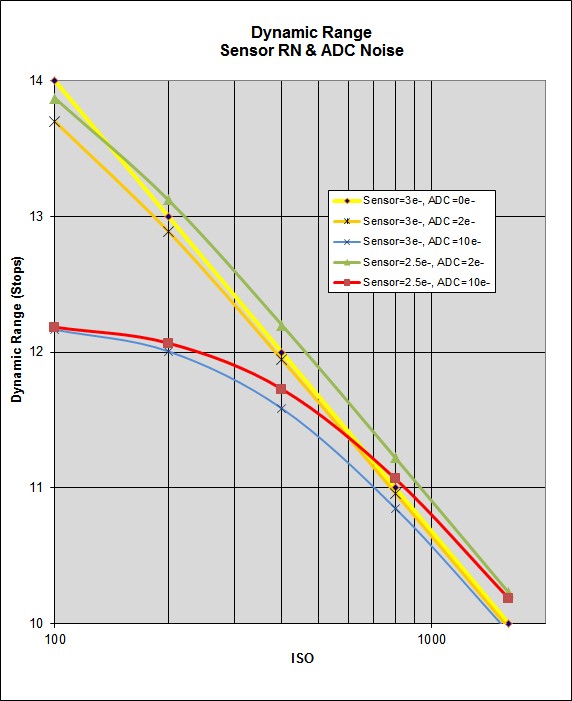
Look at the Sensor 3e-, ADC 0e- (yellow) curve. While no digital image system can have only Sensor RN and zero ADC noise, if it were to have just 3e- RN from the sensor the max. possible DR ratio, using a max. FWC value of 48,000e-, and the min. value where the noise floor was 3e-, would be 48,000:3 = 16,000:1. Expressing in photographic stops (powers of 2) that's log2(16000) = 14 stops. Notice that the line is straight and falls exactly 1 stop for each doubling of ISO. The reason for this fall is that at the lowest ISO, the system is set up so the max. ADC value is reached close to when the pixel reaches FWC. So, the FWC approx. matches FS DN (the full-scale digital number). Now, neither the FWC nor FS change with the increase in ISO. But when we double the relative gain, i.e. change from ISO100->ISO200, it will no longer be possible for FWC to be reached at FS. Instead, the ADC will clip when the pixel contains only 24,000e-. (Remember that the reason we've upping the ISO is because we're dealing with a weaker exposure, with less photons being captured, and so have "less-well-filled" pixels.) So increasing the ISO means that the digital imaging system's FS is reached with smaller and smaller amounts in the pixel, hence the continual reduction of the max. signal from the sensor, and its ratio compared to the noise floor.
Now look at Sensor 3e-, ADC 10e- (blue curve). Historically ADC noise has been relatively high compared to the sensor RN. This leads to a flattening of the DR curve at low ISO where the ADC noise (not being amplified by the PGA) dominates the Total RN. Most Canon DSLRs still have flattened DR curves, indicating that the noise contribution from the ADC is relatively high.
The Sensor 3e-, ADC 2e- (orange) curve shows a lack of flattening (divergence from flat-line). Most modern DSLRs are tending towards this as ADC noise performance improves.
The red & green curves show the effect of decreasing the Sensor RN with both high & low ADC noise. This increases DR. For example, if it was Sensor 2.5e-, ADC 0e- (not shown on the graph), the DR here would be 48,000:2.5 = 19,200:1 = 14.23 stops. Canon DSLR sensors tend to have better Sensor RN than other brands, so you'll often hear the term "High ISO DR" used with Canons, because at high ISOs the amplified sensor RN is the dominant component in the Total RN.
These figures are for illustration purposes only. Here are some ballpark figures from actual cameras. These were determined by solving the curve-fits of data from Sensorgen - digital camera sensor data, which in turn analyses DxO data. These are older APS-C models, but the situation hasn't changed greatly:
K-5
FWC: 47159e-
Sensor RN: 2.4e-
ADC Noise: 2.7e-
60D
FWC: 24322e-
Sensor RN: 2.4e-
ADC Noise: 13e-
The way analogue gain improves the Total RN is by raising the sensor output above the ADC noise floor. Think of the ADC operational input range as a window, with a relatively noisy ADC having a higher window-sill height. The more ADC noise there is, the more pressing the need to boost the weak-exposure sensor signal first before passing it on to the ADC. However, once the amplified Sensor RN dominates the Total RN, any further gain, either analogue or digital, just increases the Total RN at the same rate as the signal. So there is no further improvement in SNR.
You can see this in the DR curve, when the curve becomes straight-line. This is what DPReview is examining in their ISO Invariance tests. As the ISO is increased, once the DR curve gets close to straight-line, there is no further need to apply analogue gain to improve the Total RN - just using digital gain will suffice to increase the rendered brightness.
The reason for the desirability of knowing from which ISO analogue gain is no longer beneficial, is that DR drops off with increasing ISO, as already explained. By shooting raw at base ISO or close to it, you have more headroom during the capture phase. You can then apply digital gain in PP to bring up the rendered brightness. Now, if there's a prominent highlight, you run the same risk of blowing it when you apply the same amount of boost in PP to get the overall image to the same rendered brightness as if you had shot at high ISO in the first place. But since the highlight is less likely to have been clipped already in the low-ISO capture, you stand a better chance of preserving it, when brightening in PP, by fiddling with the Tone Response Curve (TRC) being applied. So shooting this way gives you more flexibility afterwards in PP and can act as a form of highlight preservation.
Finally, the DxOMark DR measurements shown under the "Screen" tab, not the default "Print" tab, give you the pixel-level DR (i.e. they have not be normalised to account for different sensor sizes and MPixels). This value is a reasonable proxy for the ENOB (Effective Number Of Bits) performance of the digital imaging system.
Examples:
K-5: 13.61 stops
60D: 10.91 stops
Both cameras have 14-bit raw formats which, if the ADCs & sensors were completely noiseless, would result in 14-bit ENOBs. The closeness of the K5's ENOB to the raw format bit-depth means that this is a good candidate for "ISOless" or "ISO-invariant" shooting, and that it reaches straight-line DR performance relatively quickly above base ISO.
Some further reading:
An example of a K-5 ISO100 + 4-stops boost vs the same exposure at ISO1600: https://www.pentaxforums.com/forums/61-post-processing-articles/234154-invest...-boosting.html
Example of the "soft limit" to Ssat (Sensitivity based on system saturation) caused by the increasing non-linearity as the sensor's FWC is approached and an example of the "hard limit" to Ssat caused by running out of bits:
How to Measure Full Well Capacity (1)
How to Measure Full Well Capacity (2)
Compare the 1st & 2nd graphs in these 2 blogs. The difference is caused by the application of 2x analogue gain. Quoting: Note: the data shown in Figures 1 and 2 are obtained from the same sensor, with the same light input. The difference between the two measurements is a difference in camera setting, such that the analog gain of the sensor and the reference voltage of the ADC result in an overall camera gain difference of a factor of 2.
ISO Sensitivity and Exposure Index | imatest
______________________________________________________________________________________________________________________________
I'll now provide 2 examples of the confusion caused by including ISO Sensitivity in "The Exposure Triangle".
Example 1 - Equivalent Exposures
Shoot the same scene with two different camera settings:
(1) 1/100s, f/4, ISO100
(2) 1/400s, f/4, ISO400
If ISO affected the exposure, then these two settings would produce "equivalent exposures". But they don't. Setting #1 captures 4x the photons captured by #2. Since SNR due to shot noise is the sq-root of the number of photons, #1 will have 2x better Shot Noise SNR than #2. For example, if a pixel exposed using #1 captures 40,000e- (photo-electrons), it has a photonic SNR of 200:1. While in #2, there would be 10,000e- captured, with a SNR of 100:1.
So these two settings don't produce equivalent exposures. Instead they produce equivalently bright images, when rendered.
When you take a shot there are two main steps involved:
- The sensor is exposed for a certain duration, using a certain aperture, resulting in the capture of a certain amount of light.
- This capture is then rendered to a JPEG for both storage on the memory card and to provide a review image on the back LCD screen. The capture was linear i.e 2x more photons produces a 2x stronger signal. But the eye sees brightness logarithmically. Demosaicing, colour-space conversion, a TRC (including Gamma to map the linear sensor response to log values), bit-reduction/lossy compression are applied to get 14-bit raw data from the sensor down to the 8-bits per primary colour JPEG format.
If you shoot JPEG, these two process occur together. So exposing and rendering are not distinctly separated, either temporally or conceptually. It's just taking "an exposure".
But if you shoot raw, the capture phase occurs in the camera, while the rendering phase is delayed until later when you do the PP. As a raw shooter, I take "Exposure" to specifically refer to the light-capturing process. This is when the intrinsic quality of the image is determined. It's "All about the Light". The rendering of this exposure is for another time. So raw shooters should be mindful of capturing the most photons they can in an exposure, not how bright the image will later turn out to be.
The distinction between the capturing & rendering processes was more obvious in the days of film, where you took an exposure and later developed it. At which time you could apply some darkroom magic to alter the final image's brightness.
Example 2 - ETTR
If you think that ISO affects exposure you can get confused about Exposing to the Right (ETTR). I think everyone is in agreement with maximising the number of photons captured during an exposure. This is the gist of ETTR where a user pushes the histogram as far to the RHS as possible without noticeably blowing highlights. (A certain number of highlights in a capture may end up clipped without being noticeable/objectionable.) But ETTR only makes sense at base ISO. When your exposure is no longer sufficient to "well fill" the pixels, and the histogram peak(s) are a long way from the RHS, you can then increase ISO in the camera to move the histogram, but not the exposure, to the right.
Doing so will:
- Increases the rendered brightness of the review image, and JPEG if you shoot in that format.
- Up to a certain point, reduces the contribution of the ADC noise to the Total RN.
- Moves the AE meter to the right.
- Increase the likelihood that some/more of the very brightest image pixels will be clipped.
Again, confusion over this is caused by not understanding the role of ISO in determining the rendering brightness rather than affecting the exposure. It demonstrates the problem caused by adopting an ISO-centric instead of an Exposure-centric mindset.
Dan.
|











