|
Forum: Post-Processing Articles
05-14-2022, 08:44 AM
|
| |
BigMackCam, thank you for the feedback!
I've just tried to use the Photo Filter in Photoshop, following the link you provided. It worked but maybe not the way like it's in Raw Therapee. It seems to me that the colours are shifted somehow. They are like not evenly saturated. For instance, the reds are saturated more than the greens or blues. Below are the screenshots of what I did. The last screenshot is result of my manual conversion by eye using the Levels tool.




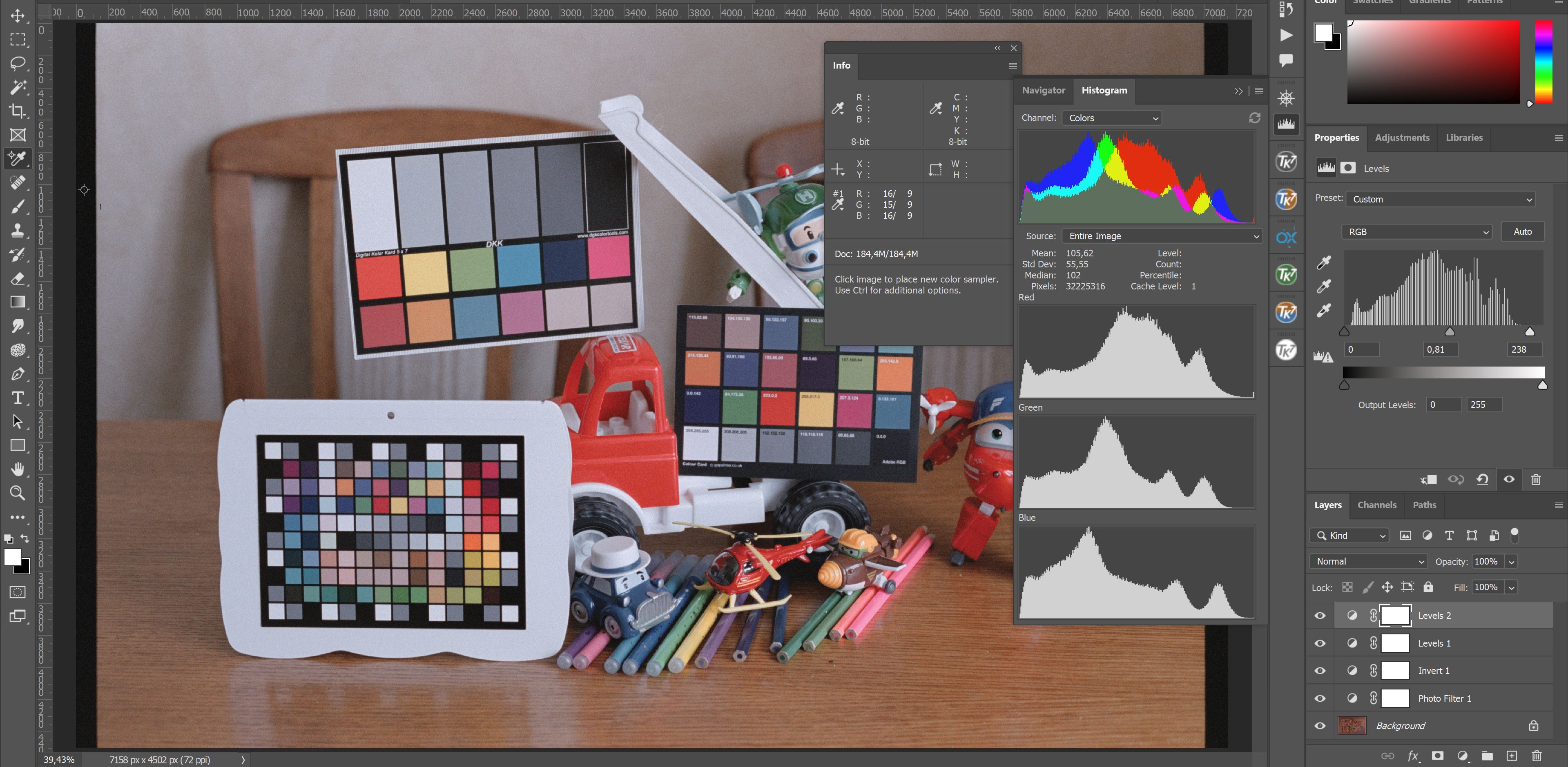

 |
|
Forum: Post-Processing Articles
05-13-2022, 12:52 AM
|
| |
BigMackCam, thank you so much for your tutorial! It looks like really the best way of converting negatives.
However I'm not familiar with Raw Therapee and GIMP. Is there a similar to Colour Toning tool in Photoshop?
|
|
Forum: Film Processing, Scanning, and Darkroom
02-14-2020, 05:55 AM
|
| |
Samsung has great Note smartphones which have a built-in stylus. I take notes with it. Then I copy the notes to a folder with scans on my PC.
|
|
Forum: Troubleshooting and Beginner Help
05-14-2019, 02:57 PM
|
| |
I also bought an LX in a very good condition but with the stuck shutter in the cocked position (it is not a sticky mirror, the mirror is down and there's no film in the camera). One guy told me he had a similar problem with his MX. Then he opened the bottom cover and managed to find a lever that made the shutter fire. After that the problem was gone.
I also opened the bottom cover of my LX but, unfortunately, wasn't able to find the right lever so far. Could anyone, please, help me? I also noticed that when I turn the aperture ring to the A position, the viewfinder turns dim.
http://www.penta-club.ru/forum/index.php?app=core&module=attach§ion=atta...tach_id=398533 |
|
Forum: Lens Clubs
11-28-2018, 05:21 AM
|
| |
| |
|
Forum: Lens Clubs
11-26-2018, 05:07 AM
|
| |
thank you, les3547!
By the way, have ever compared the 25/2 to the FA* 24/2? I have the latter lens.
|
|
Forum: Lens Clubs
11-26-2018, 05:07 AM
|
| |
thank you, les3547!
By the way, have ever compared the 25/2 to the FA* 24/2? I have the latter lens.
|
|
Forum: Lens Clubs
11-25-2018, 10:09 AM
|
| |
sibyrnes, did you edit your shots differently? At least, the white balance looks not the same.
|
|
Forum: Film SLRs and Compact Film Cameras
10-28-2018, 11:14 AM
|
| |
In my opinion, photos shot a "new" Ektachrome 100 could have looked better in terms of color. I hope the images will shine with a better scanning.
---------- Post added 10-28-18 at 09:17 PM ----------
Fujifilm Velvia 50, Pentax Z-1p, Zeiss Distagon 35/2, f2.8, 1/45, scanned on Noritsu LS-1100.
 |
|
Forum: Lens Clubs
10-26-2018, 11:18 AM
|
| |
Good shots, sibyrnes! It looks like 21mm is a handy focal length.
|
|
Forum: Lens Clubs
10-22-2018, 03:48 AM
|
| |
Fujifilm Velvia 50, Pentax Z-1p, Zeiss Distagon 35/2, f2.8, 1/45, scanned on Noritsu LS-1100.

Does anyone know the actual price of the Distagon 35/2 in mint condition? It turned out, that now I have two of them :)
|
|
Forum: Pentax K-1 & K-1 II
10-02-2018, 05:29 AM
|
| |
A few days ago I replaced the focusing screen of my Z-1p on the screen from MZ-M. Their dimensions are absolutely the same. Then I compared the spare screen with my other spare screen from the K-1. The K-1's focusing screen is visibly larger.
|
|
Forum: Pentax K-1 & K-1 II
08-21-2018, 11:05 PM
|
| |
KX-Digital, I guess your assumption onl focusing screens, relating the K-1, is wrong.
What I found in various posts on different forums is the following:
Pentax K-1: 38,25x26 mm
Canon Ee-S: 38,5x26,3
Leica R4-R7: 37x24
Pentax LX: 35,2x25 (36х25)
Pentax MZ-M: 35x24,5
Nikon F6: 38x27
Minolta X-700: 37x25
Zenit 19: 37х25
|
|
Forum: Lens Clubs
08-07-2018, 04:37 AM
|
| |
I don't say 24-70/2.8G is the bokeh king. What I stressed on is that the Sigma's bokeh is too dull. Actually, not only the bokeh was dull but images as a whole. It's hard to describe but they look something like this - :fedup:
:) The D FA* 50 may be a little bit better than the Sigma 50 Art but there are similarities between them. Images don't look natural, they look vapid.
As for the 85/1.4G, yes, its bokeh was smoother but also in a way like the Sigma. images from FA*85 look much much better. Some say that one of the reasons for this is because there are too many lens elements in them. Too much glass is not good for micro-contrast, 3D-pop, and rich color.
|
|
Forum: Lens Clubs
08-07-2018, 01:56 AM
|
| |
I'm not talking about any sorts of weird types of bokeh. I just want to say that if a lens is super sharp and it it has very smooth bokeh it doesn't necessarily mean it is a great lens. A few years ago I had a Nikon D750 plus a few highly regarded lenses (Nikon 24-70/2.8G, 85/1.4G, Sigma 50 Art, Tamron 70-200/2.8 G1). At first, I was so impressed by the Sigma! I almost didn't shoot with other lenses at all. A perfect autofocus along with an extraordinary amount of details... I was glued to that combo. However, after a few months, I began to notice that I like the images from my 24-70/2.8G much more. They were much more pleasant to look at! It was not the versatility of zoom lens that I liked more but the images as a whole! Now I am vaccinated against such lenses and I can see their look from distance :)
I'm almost sure that any owner of the D FA* will love their Limiteds much more after a while ))
|
|
Forum: Lens Clubs
08-06-2018, 11:58 PM
|
| |
Tell this to a collector who just discovered he had bought a fake painting ))
|
|
Forum: Lens Clubs
08-06-2018, 10:47 PM
|
| |
The D FA* 50/1.4 bokeh resembles me the bokeh of Sigma 50 Art. It is so soft that it looks almost unpleasant.
|
|
Forum: Digital Processing, Software, and Printing
03-28-2018, 10:42 PM
|
| |
I exported my photos edited in Lightroom as jpegs and now I almost never use Lightroom anymore. Lightroom, no doubt, is easier to use but photos edited in Silkypix have much better colors. So usually, I edit photos in Silkypix and if I need some more minor adjustments, I export a .tiff file from Silkypix and then edit it in Photoshop.
|
|
Forum: Lens Clubs
03-27-2018, 02:37 PM
|
| |
I liked the former photo more than the latter photo :)
|
|
Forum: Lens Clubs
02-21-2018, 12:56 AM
|
| |
To me, it's not just a very good lens)) It's one of the best 35mm lenses ever made!
 |
|
Forum: Digital Processing, Software, and Printing
12-13-2017, 02:21 PM
|
| |
This was also my first thought about the issue. However, in Silkypix this "wheel" is absent (actually, as well as in PDCU. in PDCU one can only see changes on the "wheel" but can't alter them by dragging the corresponding points).
|
|
Forum: Digital Processing, Software, and Printing
12-11-2017, 11:20 PM
|
| |
Yes, this logo was a sign that a product was thoroughly tested and it was up to the corresponding standards.
By the way, a few months ago I bought a Jupiter 37A 135/3.5. What a lens it is! This kind of lens could be one of the Limiteds. It is very small and lightweight, built like a tank, it is ridiculously sharp right to the very corners and has very pronounced 3D-look and clarity. It fits well in my camera bag along with the camera and 3 other Limiteds. Before when I needed a long focal range, I grabbed my FA*80-200, but it is so huge and heavy that I have to pull out all other lenses from my bag :) To me, the only bad side of the 37A is its default colors. They are somewhat bluish. But they can be corrected quite easily. Afterwards, they just pop out!
Surely, I also make small adjustments. Usually, my photos really begin to look better but as for the 100% jpeg reproduction, this method isn't too good.
Yes, I found this! Thank you for your help! I did quite many adjustments and saved a new .dcp profile. My images began to look much closer to the original jpegs. The colors now are visibly better than from the ordinary ACR's "Camera Bright" profile. However, OOC jpegs still look better.
I then gave another try to the Silkypix. I don't know how its "engine works" but the Silkypix produces absolutely different look than any other converter that I tried (except for the PDCU). Images tend to look "natural" like in OOC jpegs or PDCU (here I'm not talking about 100% colour reproduction). After spending some time with the program, I guess, I was able to reproduce jpeg colours quite nicely. At least, now images with my "jpeg colours preset" look not worse but a bit better than OOC jpegs! Of course, by saying that I mean only the default look after opening a file and applying the preset without further corrections. However, I think that the default look is very important even for future heavy post-processing.
Thank you, guys! I think my question is closed for the moment :)
|
|
Forum: Digital Processing, Software, and Printing
12-11-2017, 12:22 PM
|
| |
You're welcome!
I've just downloaded the Adobe DNG Profile Editor. I opened my .dng image of various colour patches. Then I tried to apply the "Camera Bright" .dcp profile from the ACR so that I could make little adjustments. Unfortunately, the Adobe DNG Profile Editor doesn't read this .dcp file. It wants a recipe (.dcpr file). I renamed ".dcp" to ".dcpr" but it didn't help. I guess, now it's time to read more about the Lumariver :)
|
|
Forum: Digital Processing, Software, and Printing
12-11-2017, 11:39 AM
|
| |
Well, you're right. Generally speaking, there are more than just one sharpening method in the Lightroom. However, if we're talking just about the global sharpening in the Develop module, there is only one method. Using this method, one can move 4 sliders: Amount, Radius, Detail, Masking. On the contrary, in the Silkypix there are 4 such methods:
1. Unsharp mask (Amount, Radius, Threshold sliders) - practically, the same method as in the Lightroom, but without the Detail slider.
2. Normal sharp (Outline emphasis, Detail emphasis, False outline contr. sliders) - somewhat ordinary sharpening.
3. Pure detail (Outline emphasis, Detail emphasis, False outline contr. sliders) - for the extraordinary amount of small details.
4. Natural sharp (Outline emphasis, Ringing artifact contr., Bokeh preservation sliders) - this is a new method that appeared in the 8th version of Silkypix.
The fourth new method is just phenomenal! The sharpening is really done in a very natural way and images look very-very sharp and with almost no visible noise (even at default settings)! The Lightroom sharpening looks very mushy in comparison.
Also, in the Silkypix there is another global sharpening method which is called "Demosaicing sharpening". It can be used in conjunction with all other methods but it is something different. I don't use it at all. Nevertheless, you can see how more advanced the Silkypix is regarding the sharpening issue.
|
|
Forum: Digital Processing, Software, and Printing
12-11-2017, 08:46 AM
|
| |
Ofcourse, Silkypix supports presets. Unfortunately, I haven't created a preset that would systematically be equal or better than the OOC jpegs yet.
As for the sharpening, I disagree that it doesn't matter too much. Silkypix has not one but four types of sharpening algorythms. Lightroom has only one of them.
I'll try to know more about the Lumariver, thank you!
|











