|
Forum: Film SLRs and Compact Film Cameras
01-16-2011, 09:56 AM
|
| |
There are a couple of approaches. Most likely, the camera has been in a damp environment and hasn't seen light for some time. I've use a couple of options. First is line a file box (typical of OfficeMax/Depot) with a heavy black garbage bag. Arrange all items in the bottom of the box. Purchase some of these chlorine dioxide packs and place one in the corner of the box. Seal the bag up with a twist tie and leave for 2-3 weeks. You can include lens cases and anything else that has been affected.
After three weeks, ventilate the bag outdoors allowing everything to return to normal air. Check the status of the odor. If it's still not completely gone, using the same technique, however this time replace the little bag of ClO2 with a dish of mint scented rubbing alcohol. Without spilling the dish, again seal up the bag, but this time add a few "breathing holes". The alcohol will 'scent' the contents, but evaporate. Once evaporated (1 pint should take about a week or longer), your equipment should pass the sniff test. Good luck.
|
|
Forum: Pentax Medium Format
06-06-2010, 09:53 AM
|
| |
4mm seems to be about the average spacing on both of my backs with an occasional larger one too.
Put on a lens, wind the camera, take the lens cap off, take the film back off and push open the bottom barn door. You'll see that you can see light from the lens under the bottom of the mirror. So with the dark slide out and while you're focusing, light has the potential to go through any gap in those doors I suspect.
The pictures in that link show what a light leak looks like from bad seals in the film back. I'd suspect that any light leaks from the barn doors would have a different signature.
EDIT: If you haven't noticed it already there is a gotcha with this camera. You need to remember to hold down the shutter button for slow shutter speeds. The barn doors will close as soon as you let up on the shutter button. That could be before the leaf shutter closes on something like 1/2 or 1 second exposures if you push down and let up like on other cameras. ;)
|
|
Forum: Film Processing, Scanning, and Darkroom
05-28-2010, 10:11 PM
|
| |
I hesitate to post this since it opens a huge can of worms. As background information, there have been several recent posts regarding dedicated vs. flatbed scanners for various purposes and various formats. I own both a Nikon 5000 ED that I use for 35mm and an Epson V700 that I recently purchased for 120 and 4x5. Up until this evening, I had never compared the two using 35mm film.
Edit:
Don't ignore the comparison photos below, but don't take them at face value before considering the second set of comparisons posted later in this thread.
Scanner Comparison Redux The short story is that the Epson is not kind to less than flat negatives. If your negs are curved at all, you might as well do your scans on a much cheaper scanner. If your negs are flat, your results will be much, much better.
:End Edit
Here are the details of my quick/dirty setup:- 35mm Rollei Retro 100 negative of a lens test setup from several months ago
- Nikon 5000 ED using FH-3 strip film holder
- Epson V700 using stock Epson holder with spacers set to + position, emulsion side up
- Both scanners at 2400 dpi, default exposure, and 16 bit grayscale
- USM off for both scanners
Here is the full frame image from the Nikon:
Nikon, Full Frame

Here are full resolution center crops from both scanners at 2400 dpi:
Nikon 5000 ED vs. Epson V700 @2400 dpi
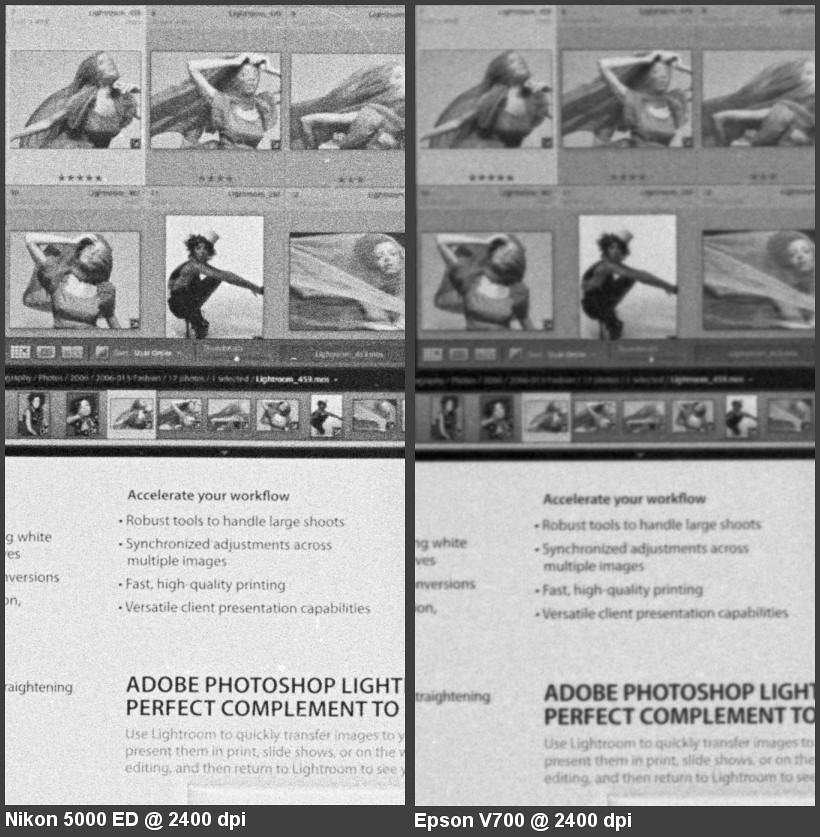
And to see if there is some hidden resolution somewhere, here is a repeat with the Epson at 4800 dpi down-sampled to 2400 dpi:
Nikon 5000 ED vs. Epson V700 @4800 dpi (down-sampled to 2400 dpi)
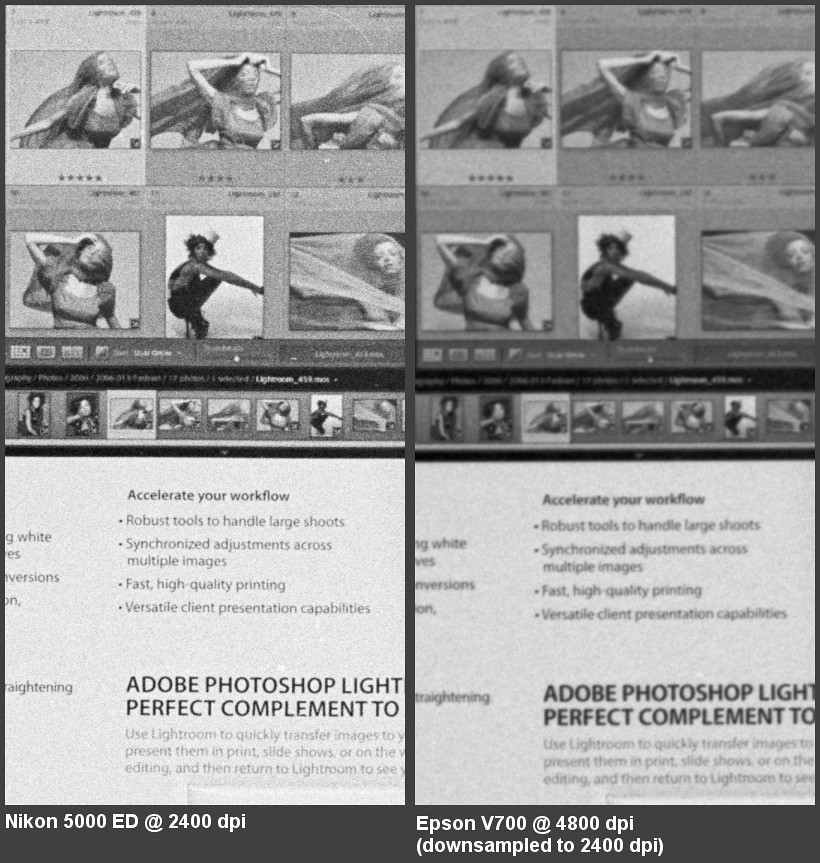
Before I write anything else, I think that it is important to note a few things:- I tried both emulsion-side up and emulsion-side down as well as different positions of the "feet" on the Epson
- The holder did not appear to be doing a very good job holding the film flat. In fact, the bow is visible as distortion from top-to-bottom when comparing the horizontal lines on the two scans.
- I did the test at 9600 dpi with similar results
Better performance might be possible using a focusable holder such as those from betterscanning.com and/or mounting to glass.
I personally am feeling a little depressed since the V700 was purchased at a bit of a sacrifice. I am generally happy with the results on 120 roll film, but realize that I will have to have any critical scans done professionally (double ouch). With any luck, there might be better performance with flatter film and a focusable carrier.
Steve
|











