|
Forum: Pentax DSLR Discussion
03-10-2015, 03:31 PM
|
| |
| |
|
Forum: Pentax DSLR Discussion
03-09-2015, 05:15 PM
|
| |
SOLVED
Thank you Adam & JohnX. The manual's harder to use than the camera. I found all the info you pointed me to and yes, JohnX, I'd love that info as I've quite a little collection of lenses now. Recieved a Pentax -F 35-80 f4 -5.6 today for a total of $22! (doesn't need adjusting though.)
Very grateful to you both.
Mike.
|
|
Forum: Pentax DSLR Discussion
03-09-2015, 02:06 PM
|
| |
It seems that individual lenses can be AF-adjusted and settings saved in the K20D but I can't find any reference to that in the manual. Can anyone tell me how to find it or how to go about it?
|
|
Forum: Pentax DSLR Discussion
03-06-2015, 08:14 PM
|
| |
Ole, Adam & sterretje - SOLVED
Thanks for leaping in. Not sure what happened but it works now. I don't have the K10D as I think the techies are using it for a door stopper or something now. They sent me the new K20D. So I couldn't do a comparison. Never mind.
In order to answer your questions I'm using an 8Gb Sandisk C10 card. I shot photos on JPEG 14.6Mpixels and RawDNG without any change. Then I shot on Raw+ and it worked properly - review showed very quicly and the card light stayed on for about 4-5 seconds. (I can only suspect what that's about for now - any info?) Then I shot on JPEG High 3 star & 4 star and those settings all worked fine too. On checking then I found the Instant Review was set to Histogram which caused a mild annoyance but that was easy to change and Review time was on 5 secs so that shouldn't have caused the "fault."
It'd be interesting to know what that Card Access light means and is for. I can't find any reference to it except in the Camera Parts diagram.
Thanks again. You at least made me explore the right places.
Mike.
|
|
Forum: Pentax DSLR Discussion
03-05-2015, 09:32 PM
|
| |
When I've taken a shot and hit Review button (blue arrow bottom left) the Card access light blinks for about 3-4 seconds then stops when picture shows on LCD. On the K10D the review was virtually instant and no blinking light. Can't find it in the manual. Anyone know what's going on?
|
|
Forum: Pentax DSLR Discussion
03-03-2015, 06:56 PM
|
| |
Thanksrburgoss & Adam. That sorted that one out. There are more probs too, probably menu-related. I'll try to sort them and ask again if I need to.
Mike.
|
|
Forum: Pentax DSLR Discussion
03-02-2015, 05:32 PM
|
| |
I have a brand new K20D that will not shoot manual lenses or Autofocus lenses set to an f-stop. It works properly on A/f. And I can't find anything in the manual referring to shooting with manual lenses. And I do know about shooting in manual. Anyone else had this problem? And is there something I don't know that you can help with?
|
|
Forum: Monthly Photo Contests
02-16-2015, 03:53 AM
|
| |
I'm not able to judge one better than all the others. But it's a foregone conclusion that whichever wins will have been a worthy winner. So good luck (that's what it comes down to) to all the entrants. Amazing!
|
|
Forum: Pentax Forums Giveaways
12-14-2014, 10:09 PM
|
| |
Yes - I'm in. I'd love that lens.
Mike.
|
|
Forum: Pentax Forums Giveaways
12-10-2014, 12:58 PM
|
| |
That lens would nearly complete my collectrion.
Mike
|
|
Forum: Maintenance and Repair Articles
10-03-2014, 10:06 PM
|
| |
Debug focus adjustment various pentax models.
Posted By: Mike Gallagher, Today, 03:14 PM (Online)
October 2014
Please - if you have first-hand experience making these adjustments to other models and Firmware versions (they're all different) would you join me in compiling a directory that will save a lot of heartache and consternation? :pps - feel free to copy any part of the following that you feel helps and is applicable. Mike.
FINE FOCUS ADJUSTMENT. K10D Firmware Version 1.0 (It worked for me.) This is done in the camera, not on individual lenses and will apply to all lenses used on the camera. (I think perhaps it shifts the sensor.)
As you make focus adjustments take more test shots until you’re satisfied.
(I couldn’t reach a volcanic cone on the horizon with a 600mm mirror lens. Now I can focus on it BEFORE I hit the stop at the Infinity symbol. Perfect! Took + 280um to do it though. Now my collection of lenses from 18mm to 600mm, manual and Auto-focus, all work!)
DEBUG MODE. (Secret mode – you won’t find it in the camera manual.)
TO ENTER : These entry instructions are peculiar to the PENTAX K10D, V1.0 (& V1.1 which I don’t have.) Entry route was changed after that. And kept secret. Other models use different routes and firmware versions for entry. They’re secret too. But they’re being written about.
FIRMWARE VERSION 1.0 (Others say Version 1.1 is needed.)
BEGINNING - Ensure a fully charged battery is in the camera. Apparently damage can be caused by the battery running out and the camera turning off while in DEBUG MODE. Start with the camera turned off.
1 Hold “Playback” button and “Enter” while turning camera ON. (Playback is the little blue arrowhead.) Now the camera’s current Firmware version shows. If that’s all you want to know just keep taking photos. But to continue -
2 Within 5 seconds press Fn > Fn > Info > Menu. Secret Menu shows with DEBUG MODE showing.
3 Change DEBUG MODE “” to (Disable/Enable)
4 Click “OK”. The screen goes black.
5 Click MENU. Rec. Mode shows.
6 Click RIGHT > RIGHT. Set-up shows.
7 Click “Up” (on the control ring) “Test Mode” screen shows.
8 Select “AF TEST”.
9 Click RIGHT. “AF Test” menu shows.
10 Select “Focus Corr”(ect.) Focus can now be moved nearer the camera in ( + ) increments of 10 um (um = Micron – 1,000 microns per millimetre) or further away by ( - ) 10 um increments. (Adjustment by 200 um is not uncommon.) Here’s where the ‘trial & error’ begins. Your first adjustment might not be enough because you’re only guessing. Default setting is zero (0) um but if it’s at a different value you’re in there to change it anyway. As you add, or subtract, that action shows but the central setting won’t show, even though it takes effect, until you come back to the same screen at which time you’ll see the new total adjustment. The camera can be used normally while in Debug Mode (just ½ press the shutter button) but –
11 To turn Debug Mode off - start from the beginning but at Step 3 select Debug (Disable).
12 Click OK or turn the camera off - DONE! |
|
Forum: Maintenance and Repair Articles
10-03-2014, 07:14 PM
|
| |
I have succesfully adjusted my K10D but the hunt for info and the experimentation took me two months. Now I have lenses from 18mm to 600mm that work.
I've written a blow-by-blow account of how to do it but it covers only K10D with firmware versions 1.0 and 1.1.
I'd like to start a How-to and have others with experience of other individual Models and Firmware updates to add their specific instuctions to it.
Do you think this would be worth doing? And what ideas could you suggest to me? And where in the Forum should it go?
Mike.
|
|
Forum: Pentax DSLR Discussion
09-29-2014, 04:54 PM
|
| |
Gee. Thanks adwb. I just knew someone really helpful would know all about it and trump up with some solid advice.
|
|
Forum: Pentax DSLR Discussion
09-28-2014, 06:36 PM
|
| |
I have made some AF adjustments in Debug. I get into the 1st menu and follow "AF Test Area" then to "Focus Corr" where I make my adjustments. That's ok but there are other choices that I go past and dare not touch - Capture/System Test, Strings Disp Test, AF Area test etc. Is there any info on what all these menu items mean?
It seems there are secret facilities at my fingertips that I don't understand.
Mike.
|
|
Forum: Troubleshooting and Beginner Help
09-18-2014, 01:10 PM
|
| |
Quote ; "EDIT: a "cooked firmware" is a non-official firmware modified to downgrade the latest firmware to the last one which was permitting debug mode."
Does that mean later versions than v1.1 do not allow Debug focus adjustment? That is what concerns me. Or does that ability remain in later versions? I know Pentax are a bit secretive about that so they may have removed it without making it public. Or did it stay in after v1.1?
Thanks for that link. I hadn't come across that one. And inside that one is a link to < Fixing the K10D Back-focusing AF Issue | photographybanzai.com > which is a truly remarkable piece of helpfulness. It includes photo illustrations all the way through. Thank you so much. I've yet to follow the instructions but I reckon it'll do the trick. I'll let you know when I have.
Regards, Mike.
|
|
Forum: Troubleshooting and Beginner Help
09-17-2014, 11:43 PM
|
| |
Thanks Caver. But I got nowhere there. The folder had a video in it that my computer says it can't play.
But what's 'ccoked' firmware?
Also I've got v1.1 in the camera, I'm not trying to replace 1.31.
|
|
Forum: Troubleshooting and Beginner Help
09-17-2014, 09:28 PM
|
| |
I have instructions on entering Debug to adjust lens focus saying the camera needs v1.01. But at the Ricoh site only the latest, v 1.31seems downloadable.
Does that version carry everything v1.01 does or is there a difference that matters. I have seen requests for advice on getting back to earlier firmware for reasons I know nothing about and so I wonder.
I have v1.31 on my desktop but if I do need 1.01 where and how do I get it?
|
|
Forum: Pentax SLR Lens Discussion
09-14-2014, 07:33 PM
|
| |
Thanks jatrax.You may well be right on both counts. Those are my suspicions too.
Mike.
|
|
Forum: Troubleshooting and Beginner Help
09-14-2014, 07:30 PM
|
| |
Thanks for climbing in Steve.
Mike
|
|
Forum: Pentax SLR Lens Discussion
09-14-2014, 07:24 PM
|
| |
 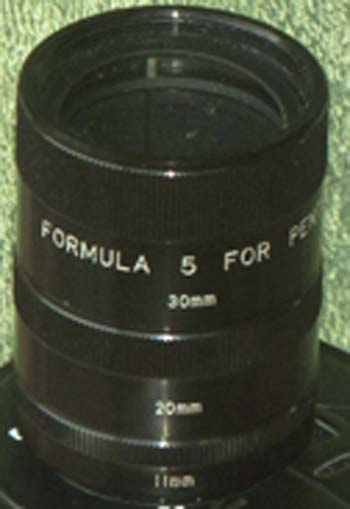
Extension Tube – all metal, very solid and, judging by the tattered cardboard box, well used and fairly old. I guess ‘Formula 5’ is the brand but there’s no mention of it anywhere.
End threads - inside diameter 36mm, o/s 42mm. No glass. Gravity (free-moving, unsprung) contact pin/rod in each segment for Automation info to the camera.
Anyone know of it and does it require mounts to the camera and lens or is it specifically for a thread-mount camera? It’s for my Pentax DSLR, K10D
I’m itching to get into some Macro as soon as I have my focus problems sorted. And that oughta be soon.
|
|
Forum: Troubleshooting and Beginner Help
09-14-2014, 02:52 PM
|
| |
bobpur
Senior Member
Thank you Bob. Done! My silly fault. Because getting in included clicking the blue arrowhead (Playback) button I used that insted of the [Fn] even though the instructions were right in front of me. More than once too! When I got it right it was so simple.
old4570
Veteran Member
Thanks for that. Seems like a pretty good forum and I'll probably join.
stevebrot
Pentaxian - It seems, from the reading I've done, that that's more involved with changing Firmware versions.
It took a lot of hunting to sort all this out. Is the info on getting in and out of Debug available here? And if not would it be worth posting tested and detailed instructions here somewhere? It's like a secret that changes a K10D from a paper weight to a fine instrument.
Mike.
|
|
Forum: Troubleshooting and Beginner Help
09-14-2014, 04:35 AM
|
| |
I went in to Debug for a look and can't get out, If I turn the camera off the black screen with 'Debug' is there when I turn it back on. Then I find I've got version 1 firmware and the word seems to be that v1.1 is needed for Autofocus adjustment though I didn't make ant changes. How do I get out of Debug?
|
|
Forum: Flashes, Lighting, and Studio
09-02-2014, 06:18 AM
|
| |
Thanks for that. I think I got it.
|
|
Forum: Flashes, Lighting, and Studio
09-01-2014, 08:14 PM
|
| |
A flash's guide number is given as 35 - 35 metres with ISO 100, 35mm. (I'm assuming that's a 35mm focal length lens.) Doubling the distance gives less than double the light at that distance unless the ISO is doubled too. Is that right?
What happens to the light? Is it always enough for a proper exposure at those calculated settings and distances? At what point does the light diminish to below a useable illumination? Because of the scale of diminishing returns it must happen rapidly when it happens.
|
|
Forum: Troubleshooting and Beginner Help
08-20-2014, 01:03 AM
|
| |
Gentlemen - thank you so much for your willing and unstinting help.
It is possible that I've found the cause of my problem and if so an adjustment in the camera's menu re allowing Autofocus Lock was to blame but I have to do a decent series of shots to confirm that. I found a setting back to Factory Default and took a stab at that and some things seem to have come right.
I'll try to work out just what happened and give you a detailed report as soon as I can.
Again - thanks so much for your help. At the very least you've increased my understanding of what goes on.
Mike.
|











