|
Forum: Pentax K-1 & K-1 II
08-03-2018, 01:59 AM
|
| |
I think its the best UWA prime I have used so far for Pentax.
Good flare tolerance (better than A15; IRIX 15; Samyang 14).
Better distortion
Much better build than the Samyang, on par with the Irix.
'A' lens is always convenient being able to easily shoot with a histogram in LV (I use this a lot for landscapes)
Infinity marking is accurate.
Smaller than the 14-15mm mentioned above and its a 12mm not 14-15mm
Good IQ even with Composition Adjustment at the max
Resolution is good, but I find that my Samyang is sharper by a hair.
But then, this is 12mm and not 14mm.
Pixel shift will always have the advantage of bringing up the fine details in things that would other wise be blurred by the AA filter.
Eg. leaves on trees; textures on walls/surfaces; fine/distant lettering.
So the Laowa will certainly be good for this.
The only thing is that its not as high resolution a lens to bring out the full splendor of pixel shift if I compared it to very sharp lenses like K28/3.5 (at f8) and FA50/1.4 (at f8).
Do note, not saying its not sharp, just that a UWA won't be as sharp as a good 28mm or 50mm. :D
|
|
Forum: Pentax K-1 & K-1 II
08-02-2018, 06:31 PM
|
| |
| |
|
Forum: Pentax K-1 & K-1 II
05-18-2018, 01:41 PM
|
| |
Oop! So Sorry :o
I mixed up the numbers. :D
Here's the one.
IMGP5862-PS.DNG - Google Drive
Just note that I am interested in any ideas on how I can pull down the skies/clouds a bit more in exposure.
Thanks again
|
|
Forum: Pentax K-1 & K-1 II
05-18-2018, 04:59 AM
|
| |
| |
|
Forum: Pentax K-1 & K-1 II
05-17-2018, 04:07 PM
|
| |

IMGP5862-PS_2400 by jenkwang, on Flickr
Pentax K1+Laowa 12/2.8
Did the best I can for the more gloomy day.
Luckily some hint of of pink in the skies as the Sun descended.
Not all is rosy with RawTherapee though in that I find that it does not pull down highlights as well as Lightroom.
Of maybe (I do suspect this) that the way I am doing it isn't the right way.
I had to create another copy with -1ev and then just blend in the skies (as opposed to just pulling the Highlights slider down with LR)
So any suggestions will be welcome.
As usual, full sized sample here
IMGP5862-PS-blended-1.jpg - Google Drive |
|
Forum: Pentax K-1 & K-1 II
02-12-2018, 01:32 AM
|
| |
The guys developing Raw Therapee has gone thru a lot of trouble doing up the pixel shift processing.
This involved handling things like "false" differences detection due exposure shifts between frames, subject movement, and adjustment settings for the scope of movement to be detected.
It was then refined to a much more user friendly "Auto" feature that generally works well.
Best of all, its Free.
There is a learning curve to the software, but I think it is worth it considering what it does for pixel shift files.
We'd still be in the bad state of affairs with sites like DPR calling pixel shift a gimmick due to the inability to handle movement between frames if not for developers like RT.
|
|
Forum: Pentax K-1 & K-1 II
02-11-2018, 02:29 AM
|
| |
| |
|
Forum: Pentax K-1 & K-1 II
02-08-2018, 04:21 PM
|
| |
I doubt it, though it sure feels good to think I have some yoga-ish special ability to hold still to the point of 1 pixel pitch.
Put it this way, I can even get problems with it if the tripod is not that stable and the wind blows hard.
The best check will be to take the hand held pixel shift RAW to Raw Therapee and check the mask to see what is used/not.
|
|
Forum: Pentax K-1 & K-1 II
01-07-2018, 02:43 AM
|
| |
| |
|
Forum: Pentax K-1 & K-1 II
01-02-2018, 01:58 AM
|
| |
| |
|
Forum: Pentax K-1 & K-1 II
12-30-2017, 08:39 PM
|
| |
| |
|
Forum: Pentax K-1 & K-1 II
12-29-2017, 11:42 PM
|
| |
Another view from a high vantage point.

IMGP2973-PS-1 by jenkwang, on Flickr
This time with the M85/2.
Again full sized image here :
IMGP2973-PS-1.jpg - Google Drive
Let me know how many tiles are there on the Indian temple which is next to the Chinese temple. ;)
(Remember, 100% is 4 clicks of the magnify button, not 5)
|
|
Forum: Pentax K-1 & K-1 II
12-28-2017, 08:28 PM
|
| |
| |
|
Forum: Pentax K-1 & K-1 II
06-27-2017, 05:45 AM
|
| |
| |
|
Forum: Pentax K-1 & K-1 II
06-16-2017, 10:58 PM
|
| |
Since I usually have a limited window to shoot due to family commitments, I tried to just take some food shots.
Something that I've always been intrigued about but seldom find the ability to approach it.
Perhaps food shots are some of the best genre for pixel shift.
Good light, tripod, good IQ from a stopped down lens and a subject that has all the patience in the world. :)
K1+M50/2

IMGP8778 by jenkwang, on Flickr
Zucchini Salad
Full sized sample here :
IMGP8778.jpg - Google Drive |
|
Forum: Pentax K-1 & K-1 II
06-14-2017, 07:25 PM
|
| |
| |
|
Forum: Pentax K-1 & K-1 II
06-14-2017, 08:18 AM
|
| |
Reached home, saw that the sunset might be good and just took the camera to the nearby vantage point.
K1+M28/3.5, a really handy 28mm.

IMGP8750-PS-bld-1 by jenkwang, on Flickr
The 4 frames of pixel shift means that we almost have 4 frames of continuous exposure. (very useful for light trails)
So this can be easily processed out in Raw Therapee as 4 different pixel shift shots each using a different frame as the main image.
In other words, the traffic trails captured in each frame will be different.
After this, its just a matter of layering them in photoshop and using the "lighten" blending mode to only superimpose the light trails.
As usual, here is the full sized file. (flickr compression just does not do the files justice)
IMGP8750-PS-bld-1.jpg - Google Drive |
|
Forum: Pentax K-1 & K-1 II
05-29-2017, 04:52 PM
|
| |

IMGP8560_PS by jenkwang, on Flickr
If one looks for pixel shift information on the web very often they will be mislead into some older review sites that have tried it and declared that "It does not work when there is moving elements" or that its very limited in the situations where it can be used.
I recall one site (I think its DPR) doing a waterfall shot and trying to process the file in Lightroom which does not support pixel shift and stating that pixel shift does not work.
With Raw Therapee, it actually does work, as can be seen by the sample above.
In fact, I think its with these rock surfaces that pixel shift just picks up all the details/textures.
Full sized image in best quality can be viewed/downloaded here :
IMGP8560_PS.jpg - Google Drive |
|
Forum: Pentax K-1 & K-1 II
04-16-2017, 03:54 AM
|
| |
I really envy your proximity to such natural scapes.
---------- Post added 04-16-2017 at 06:55 PM ----------

Constructing on the top of the World by jenkwang, on Flickr
Wanted a mid tele lens that was lighter and smaller since it was for cityscape shooting only, so I reached for the venerable Takumar 135/3.5.
Nothing lacking in this lens despite its grand age.
I almost can read off the newspaper covering the windscreen of the crane. :D
Full sized image here :
IMGP8227-PS-1.jpg - Google Drive
Note that its "+" all the way in and then "-" one click for the 100%.
|
|
Forum: Pentax K-1 & K-1 II
04-14-2017, 06:04 AM
|
| |
| |
|
Forum: Pentax K-1 & K-1 II
04-14-2017, 04:39 AM
|
| |
Thanks for confirming. :)
In what situations would green / blue channel motion check be on/off?
|
|
Forum: Pentax K-1 & K-1 II
04-14-2017, 12:28 AM
|
| |

IMGP8215-PS-1-1 by jenkwang, on Flickr
This time with the K24/2.8.
Not the best resolution wise on the edges, but imo, certainly still rather good for the price, size, f2.8 max aperture.
Here's a shot of the pixel shift settings used.
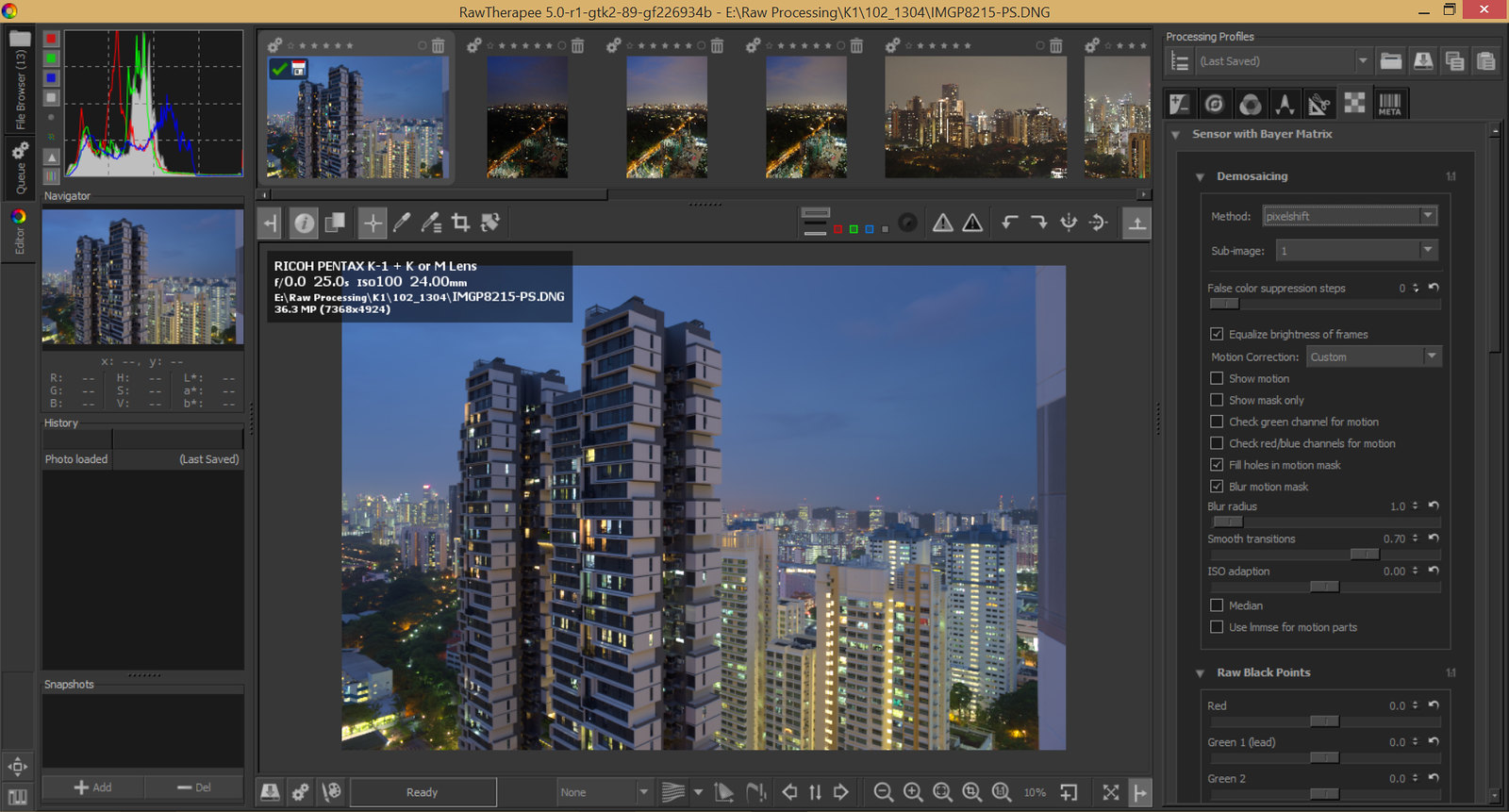
RT_Settings_All by jenkwang, on Flickr
As can be seen, this one is in custom and a few of the settings have been unchecked.
In this case, I've found this to mask off as little as possible. (Edit : None)
Full sized image here :
IMGP8215-PS-1-1.jpg - Google Drive
Note that its "+" all the way in and then "-" one click for the 100%.
|
|
Forum: Pentax K-1 & K-1 II
03-17-2017, 06:22 PM
|
| |
No problem, do let me know if you need anything. :)
Ok, got it.
Works well. (wow!)
Thanks
|
|
Forum: Pentax K-1 & K-1 II
03-17-2017, 06:20 AM
|
| |
Thanks for the inputs on the pict and RT.
I managed to find the DeFringe function (I was looking at the wrong one called CA Correction).
This one works :) (Big thanks)
Pentax K1+FA43ltd with pixel shift

IMGP7395-PS-1 by jenkwang, on Flickr
On another note, the Composition Adjustment function of the Pentax cameras is just fantastic.
I'd say it adds a few hundred to the 'cost' of each lens when it uses the feature for a pict.
Makes every lens a 'slight' shift lens. :D
Really invaluable when needing to keep the lens level to prevent keystone distortions.
Full size pict here :
Its 3 clicks of the "+" for the 100% (or all the way in and back out the zoom by 1).
IMGP7395-PS-1.jpg - Google Drive
---------- Post added 03-17-2017 at 09:32 PM ----------
Here it is.

IMGP7398-PS-pixel shift mask by jenkwang, on Flickr
Works well imo.
|
|
Forum: Pentax K-1 & K-1 II
03-16-2017, 06:26 PM
|
| |
Ok, Thanks.
Yes, I saw it, but did not know where the auto red/green correction option was (tried the manual one but was not sure of what it did).
I'll look around more of the program to get a better idea of the CA controls (got another shot which I want to correct for CA too).
Sure :)
I'll post later when I get home.
|











