|
Forum: Pentax DSLR Discussion
05-18-2011, 09:58 PM
|
| |
To my eye the ACR looks darker - but more saturated -
so washed out probably is the wrong term to use -
it is hard to see even at the maximum size that the image is any softer/less sharp than the one posted for ACDsee.
Hope you don't mind I downloaded both images at their full sizes of 1024 pixels -
cropped out the ACR preview screen shot with just a small part of the ACR screen showing
and cropped the ACDsee shot and resized it to the same height as the ACR preview -


If anything the ACR preview seems to be darker and richer - and being a preview it is also showing the highlight clipping with the red blotches.
But overall I would say to my eyes the ACR is more saturated and contrasty -
and certainly not "washed-out" -
which to me means paler less saturated colors and less contrast.
|
|
Forum: Pentax DSLR Discussion
05-18-2011, 08:46 PM
|
| |
There are two types of image hosting -
traditionally to embed an image in a post requires a host that does "hotlinking" -
the top hosts used to be Photobucket and ImageShack
These have to be visible images like JPGs and GIFs etc.
The photo sharing/hosting sites like Flickr and PicasaWeb -
will also allow hotlinking - so the line between photo sharing and image hosting is blurring -
again these have to be visible images.
But for files like RAW/DNG - these are not regarded by either types of sites as a visible image
(we know they are photos - but they do not display as-is)
- so one has to "host" them on a file-sharing site -
like Mediafire, Keepandshare, 4shared, etc to allow others to download them
To show your PS preview - you could do a screen capture to show us exactly what you see -
I use a tiny program MWsnap to take partial screen shots
like the ones I did in the previous post
|
|
Forum: Pentax DSLR Discussion
05-18-2011, 08:02 PM
|
| |
ACR fully supported the K-7 from 5.4 so you ought to be fine.
The most recent version of ACR is 6.3 -
may still be worthwhile updating it -
although I don't think it's the problem.
Hoping this isn't too basic -
these are the steps I use to open DNG (from K-x) with ACR 5.6 via PS Elements 7 -
Open As...> Camera RAW -
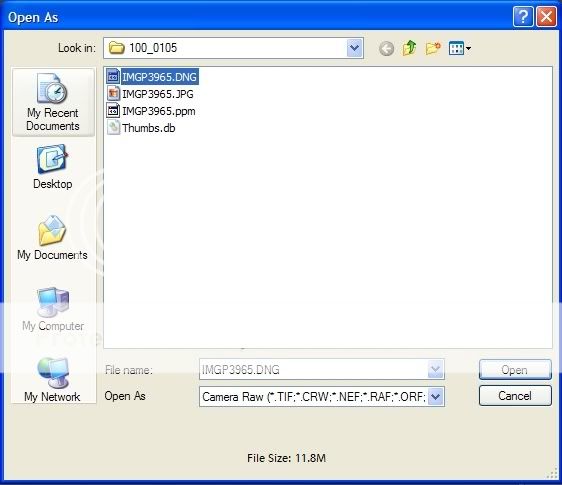
When the DNG is open in ACR the right panel shows:

I consider this the "default" setting because it is supposed to be "As Shot" - probably the closest settings to the paired JPG -
I should note this was a shot I took with AWB under a 10 watt soft-white CFL (40watt incandescent equiv) - that's why the color temperature was so low.
The next tab on the same panel shows:
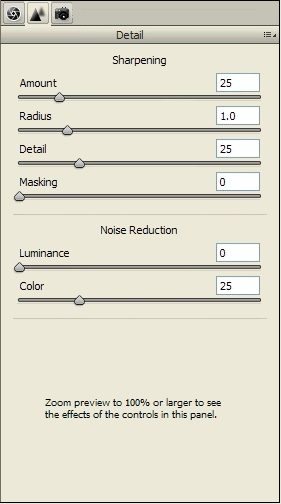
and the last/third tab on that panel is:
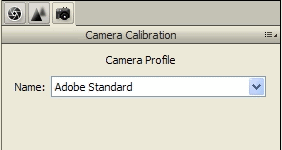
Depending on your settings on your K-7 they may be different -
but these were for my K-x settings back on Jan/5/2010.
|
|
Forum: Pentax DSLR Discussion
05-18-2011, 05:55 PM
|
| |
hmmm...
Maybe we may need to take a step back -
from which Pentax dSLR DNG files are you using?
Which version of ACR (Adobe Camera RAW)?
I don't have much problems with DNGs from my K-x on ACR -
but then I made sure my ACR was updated to 5.6 for my PS Elements 7 -
5.6 was the earliest version that fully supported the K-x.
But to answer the aside - yes, Pentax DCU (Digital Camera Utility 4) does work very well with Pentax DNGs -
it is the only RAW processor I know of (other than perhaps SilkyPix which Pentax DCU is based on)
that can actually replicate the camera settings -
so it is one of the few that can actually match the paired JPG -
I know who'd want to match the paired JPG?
yeah, but if RAW were so powerful and flexible
- why is it so hard for any other RAW processor to simply match a humble paired JPG?
|
|
Forum: Pentax DSLR Discussion
05-18-2011, 02:12 PM
|
| |
| |











