|
Forum: Digital Processing, Software, and Printing
04-04-2018, 06:35 PM
|
| |
Thanks for that. I mainly use SilkyPix Developer Studio Pro v6, but sometimes use RT when one of its extra features is needed.
I know you can fiddle with separate RGB Tone Curves in RT, but I think SP gets even more selective with its Fine Colour Controller.. Here is the description:
The fine color controller divides colors into 8 hues and provides a function for adjusting colors in each of the hues.
The color circle hue display shown on the control is arranged so that white is in center of the chroma chart, with color positions starting at the 3:00 position on a clock and going clockwise in the following order:
Rose red
Purple
Ultra marine blue
Turquoise
Blue-green
Green
Yellow-green
Golden yellow
Color placement is arranged on this color circle such that the further from the center of the color circle, the higher the chroma, and they are placed at average color intervals as much as possible to meet human perception. I find the FCC useful for improving blue skies and the sickly yellow-green tint you get on grass on a soccer field when the sun is above and in front of the camera, but out of the frame. In the later case, I can separately fix both the skin colouration of the shadowed faces of players, as well as making the grass colour look more normal. And its controls seems easy to relate to.
Here are the controls:
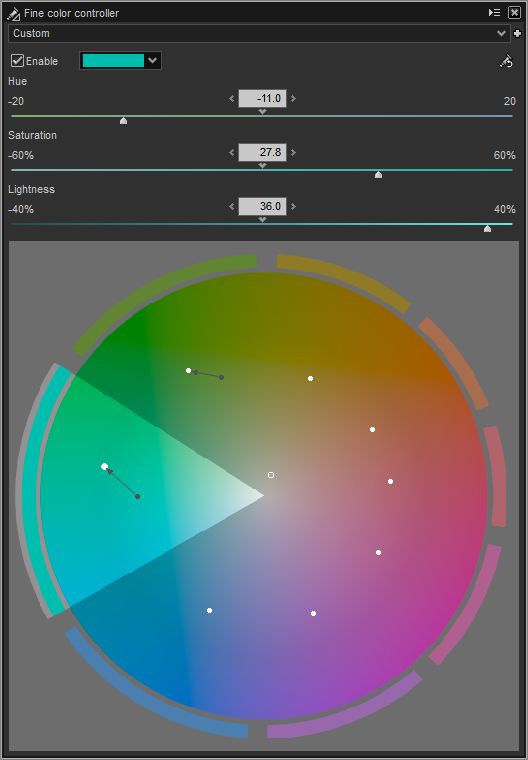
To use, you move the mouse over a spot in the image that's the colour you want to adjust. This shows an open white ring on the diagram, indicating the current hue, so you can select the appropriate wedge. You adjust using the mouse or the sliders. - Dragging radially changes the Saturation. (The black dot is the default "+/-0" position for all controls in this wedge.)
- Dragging tangentially changes the Hue.
- Dragging at an angle changes both Saturation & Hue.
- Moving the Lightness slider is indicated on the diagram by a change in the size of the white dot.
In this example I've made changes in both the Blue-Green and Green wedges. The changes on the image occur immediately so visual feedback is good.
One thing I like about the SP interface: the presets (you can add extra), in most sections of the program, will alter the image in real-time i.e. as your mouse selector bar moves down the drop-down list of presets. This is handy when choosing colour or contrast presets or the starting point for WB adjustment (although you can click on a grey object too).
I'm interested in what users can do in RT with this image of a kookaburra out of my back door. I didn't like the background and surroundings much, so I've close-cropped it to just show the head. This is a 100% crop: 1570 x 1303.

The standard processing chain:
- SP: raw development, cropping, rotation, tilt and lens distortion, Lat. CA, Contrast, Rendered Brightness aka "Exposure", Global Contrasl, Black Point, Gamma, WB, Colour tweaking, Highlight Recovery, Dodging. If further processing in PSP is required, exported as a 16-bit TIFF with no sharpening applied.
- PSP X7: FocusMagic (blind deconvolution OOF/Motion Blur fixing), used with Topaz Labs Remask 5 (masking plugin), if the correction is only to part of the image, or if different radii are needed for different OOF adjustments for objects on different focal planes in the image, Local Tone Mapping, Topaz Labs Detail 3 (multi-frequency sharpening), Clarify (sometimes), Resize (usually a max. of 1500 W & 1000H depending on AR), Unsharp (mild, final sharpening after resizing).
Here is a comparison of the the embedded JPEG in the DNG file on the LHS, and my production on the RHS:
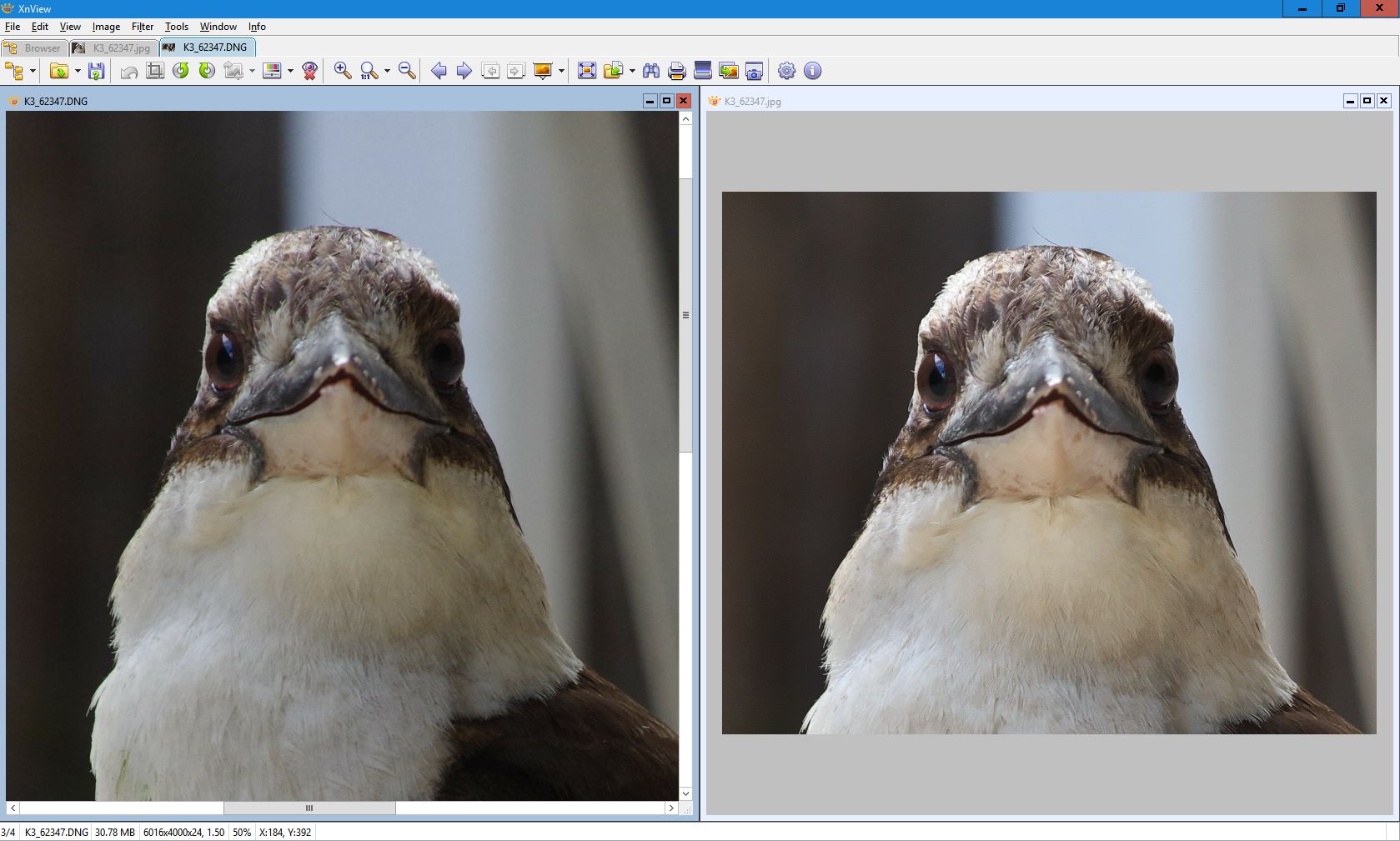
While my version has some noise (ISO800), it's fine-grained and non-objectionable.
Here's the original DNG (K-3, DA* 60-250/F4, 250mm FL, 1/200s, f/6.3, ISO800), if you want to try it in RT. If you do, please post a 100% crop and the RT settings you used.
https://dl.dropboxusercontent.com/s/d46uca0r35sd8ki/K3_62347.DNG
Dan.
|
|
Forum: Digital Processing, Software, and Printing
04-03-2018, 01:25 PM
|
| |
I'm not sure how to ensure the correct profile collection is being used for auto-matching. For example, how do I ensure 2018-04-03 Non-Pixel Shift is being used when I'm browsing in a directory of images? If I open one image in a directory, and then load a specific profile, will this then be used by default, if I open a 2nd image in this session? What about between sessions? Can RT be set up to remember the last selected profile collection, for auto-matching other folders yet to be loaded?
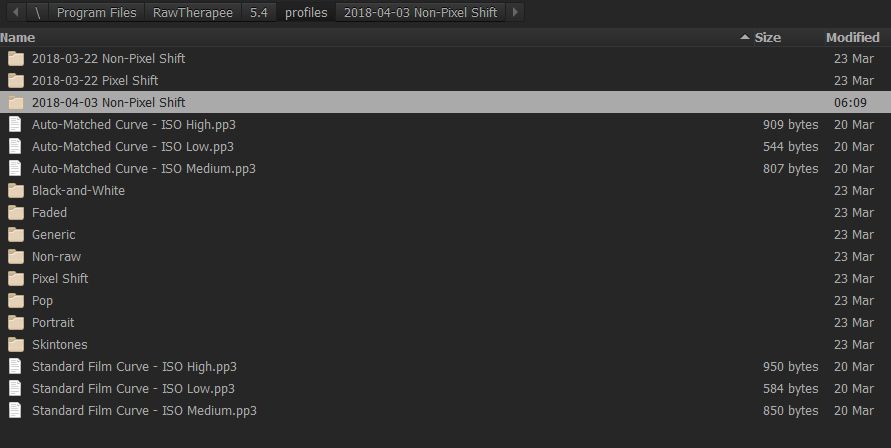
Dan.
|
|
Forum: Digital Processing, Software, and Printing
11-23-2016, 12:59 PM
|
| |
Here is a link to my post on RT.
https://www.pentaxforums.com/forums/58-troubleshooting-beginner-help/333849-r...ml#post3827574
It was in response to a new user not seeing the effect of NR due to not viewing at 100%+. It had already been mentioned in the thread about these modules having "1:1" in their title bar, so I didn't bother mentioning it again in my description.
A fuller description for a novice would include loading, selecting a profile, basics like cropping/resizing, queuing and saving.
Dan.
|











