Pentax KP Review
Drive Modes and Flash
On this page we take a look at the drive modes including the flash modes. Click the thumbnails below to enlarge and browse the screen shots.
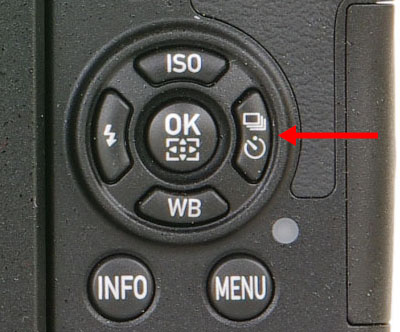 | Hitting the drive mode key brings up the drive mode menu screen, which has eight drive modes at the top level. We miss support for shooting with infrared remote. | |
 | The fist setting in the drive menu is Single Frame Shooting. As the name suggests, just one image is captured even if the shutter release button is kept pressed all the way down. | |
 | Next drive mode is Continuous Shooting with three options, High (7 fps), Medium (3 fps), and Low (0.8 fps). At the top of the screen is shown the current setting, here Continuous Shooting High. | |
 |  | Self-timer Shooting has three modes: 12 seconds delay, 2 seconds delay (with mirror-up shooting), and continuous. Continuous mode has two sub-options: Shooting speed (H, M, L), and number of shots that should be taken. These options are accessed by hitting the INFO button as hinted at on the screen. After 12 seconds delay the set number of shots are taken in rapid succession. In viewfinder mode the mirror flips up after the 12 second delay and then flips between the shots so that the viewfinder doesn't black out. In Live View mode the mirror remains up during the exposure of the set number of images. |
 | Exposure Bracketing mode. The front e-dial sets the number of shots (2, 3, or 5) and the rear e-dial sets the EV interval between shots. We are pleased to see the two shot option, that's the one we use the most in particular with legacy lenses in the form of shooting at -0.5EV and 0 EV. We are also pleased that the granularity of the bracketing steps can be set to either 1/3 EV or (as shown here) 1/2 EV through custom function no. 1. | |
 | Depth of Field Bracketing. This is a new and most welcome drive mode introduced with the KP. When set three shots are taken at varying apertures. This can be done with or without self-timer, and the self-timer option can be set to 12 seconds or 2 seconds (the latter with mirror-up shooting). The bracketing steps can be adjusted (set to 1 EV in the example to the left which is the smallest value possible to set) and the direction of aperture adjustment can be set either towards increasing depth of field or decreasing depth of field. When shooting with the 2 second self timer the delay is repeated between the shots. This is how it should be! Depth of Field Bracketing with the 2 seconds mirror-up self-timer is ideal for macro shooting, where it can be difficult to determine the right aperture out in the field. When shooting with the 12 seconds self timer there is no delay between the shots. | |
 | Mirror-lock-up Shooting. The first push of the shutter release button flips the mirror up, the next takes the shot. | |
 | Multi-exposure has three sub-modes: Press the shutter button for each shot, Continuous (shown to the left, three shooting speeds available) where one press of the shutter button fires the set number of shots, and self-timer shooting, where one can select a delay of either 12 seconds or 2 seconds (with mirror-up shooting). The images will be overlaid each other and saved as one image. The overlay method can be average (the light levels of each point in the image are evened out), additive (the light levels are added together), and bright (only the bright area are added together, suitable for shooting the night sky with stars to take an example). | |
 | Interval Shooting is the most complex of the drive modes. It has become a bucket for not just Interval Shooting, but also Interval Movie and Star Stream. In its basic form (leftmost sub-mode marked INT) the camera takes a series of images at a set interval. The second sub-mode is Interval Composite, where the series of images are combined into one image just like the multi-exposure mode does. The same options are available for creating the composite: Average, additive, and bright. Refer this article for examples of the various ways to use interval shooting and the three overlay methods. | |
 | Interval Movie is the third sub-mode of Interval Shooting and creates a movie from a series of still images. One can set the interval between the shots, number of shots, and when the camera shall begin shooting. | |
 | Star Stream creates a movie from a series of images. It is intended for shooting the night sky. As opposed to Interval Movie, the individual images are overlaid each other one by one over time so as to create expanding trails of the stars. It is best explained with an example. Refer this article for an example of a using the Star Stream mode. | |
We are happy to see the addition of the aperture bracketing option but can always wish for more: We would have liked to be able to set more than three exposures and we would also have liked for the aperture value between exposures to start at half stops. As currently implemented the aperture stops between shots is either 1, 1.5, 2, etc or 1, 1 1/3, 1 2/3, 2, etc. depending on custom function no. 1.
Flash Modes
We shall now turn to the flash modes. The KP has a built-in flash as well as a hot shoe with contacts for dedicated Pentax flash units.
 The flash doesn't pop up and fire by itself even in Green Auto mode which is a good thing if you're shooting in a place where the use of flash is prohibited. The flash has to be raised manually by pushing the button on the left side of the prism housing.
The flash doesn't pop up and fire by itself even in Green Auto mode which is a good thing if you're shooting in a place where the use of flash is prohibited. The flash has to be raised manually by pushing the button on the left side of the prism housing.
As mentioned before the built-in flash is fairly weak with a guide number of just 6 (at ISO 100/meters). In Green Auto mode or when Auto-ISO is enabled the camera compensates by cranking up the ISO. The image below was shot in Green Auto mode with the subject less than 2 meters away. The camera selected F4 and boosted the ISO to 6400. The scene is well lit, we cannot complain about that, and the image quality if fine thanks to the KP's excellent high ISO performance (more on that later). Click image to enlarge.
Verdict
The Pentax KP has an extensive set of drive modes and we welcome the addition of Depth of Field Bracketing although we would like to see some more flexibility with this new mode. It is regrettable that there is no support for using an infrared remote control. On the plus side the camera can be controlled by a smart phone, but that's more involved to get going.
The built-in flash has the full range of flash modes and can also be used as a wireless controller. This is a big plus since it saves buying a separate flash unit for just that purpose.






